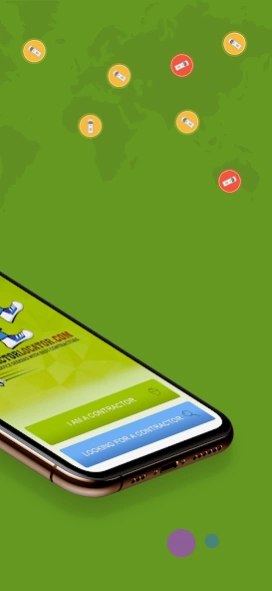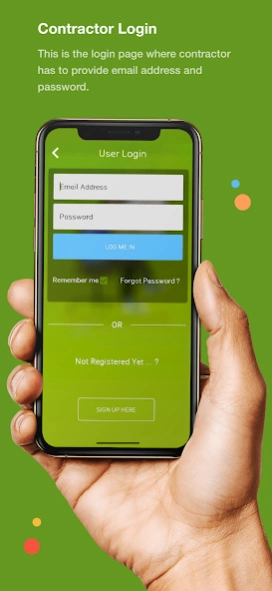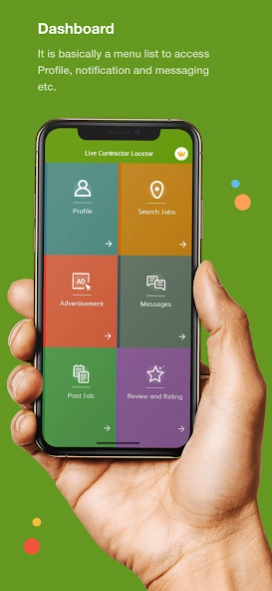Live Contractor Locator 2.0.9.19
Free Version
Publisher Description
Live Contractor Locator - LCL is the all-in-one solution for both Contractors and Service Finders.
Live Contractor Locator is the all-in-one solution for both Contractors offering their services as well as Service Finders who are looking to get the jobs done. App is ideal for:
Service Finders
Live Contractor Locator app supports these services:
Electrical
Plumbing
HVAC
Painting
Kitchen remodeling
Bathroom remodeling
Handy man services
Locksmith services
Drywall
Flooring
Windows and doors
Gutters
Foundations
Brick work
Stucco
Construction
Roofing
Decking
Stairs
Swimming pools
General contractors
Window treatments
Demolition
Tree removal
Sprinkling systems
Landscaping
Concrete
Garage doors
Plaster
Tiles
Siding
Kitchen cabinets
Additions
Contractors
Contractors can locate jobs posted by the users based on their Skill set and clients' budget and can contact them directly to offer their services. Get reviewed by the users and Punch In/Out from the map as per your convenience. Expand your business and find location based jobs, easily.
About Live Contractor Locator
Live Contractor Locator is a free app for Android published in the Office Suites & Tools list of apps, part of Business.
The company that develops Live Contractor Locator is Daniel Petrean. The latest version released by its developer is 2.0.9.19.
To install Live Contractor Locator on your Android device, just click the green Continue To App button above to start the installation process. The app is listed on our website since 2023-08-16 and was downloaded 262 times. We have already checked if the download link is safe, however for your own protection we recommend that you scan the downloaded app with your antivirus. Your antivirus may detect the Live Contractor Locator as malware as malware if the download link to com.brandedlogodesigns.livecontractorlocator is broken.
How to install Live Contractor Locator on your Android device:
- Click on the Continue To App button on our website. This will redirect you to Google Play.
- Once the Live Contractor Locator is shown in the Google Play listing of your Android device, you can start its download and installation. Tap on the Install button located below the search bar and to the right of the app icon.
- A pop-up window with the permissions required by Live Contractor Locator will be shown. Click on Accept to continue the process.
- Live Contractor Locator will be downloaded onto your device, displaying a progress. Once the download completes, the installation will start and you'll get a notification after the installation is finished.